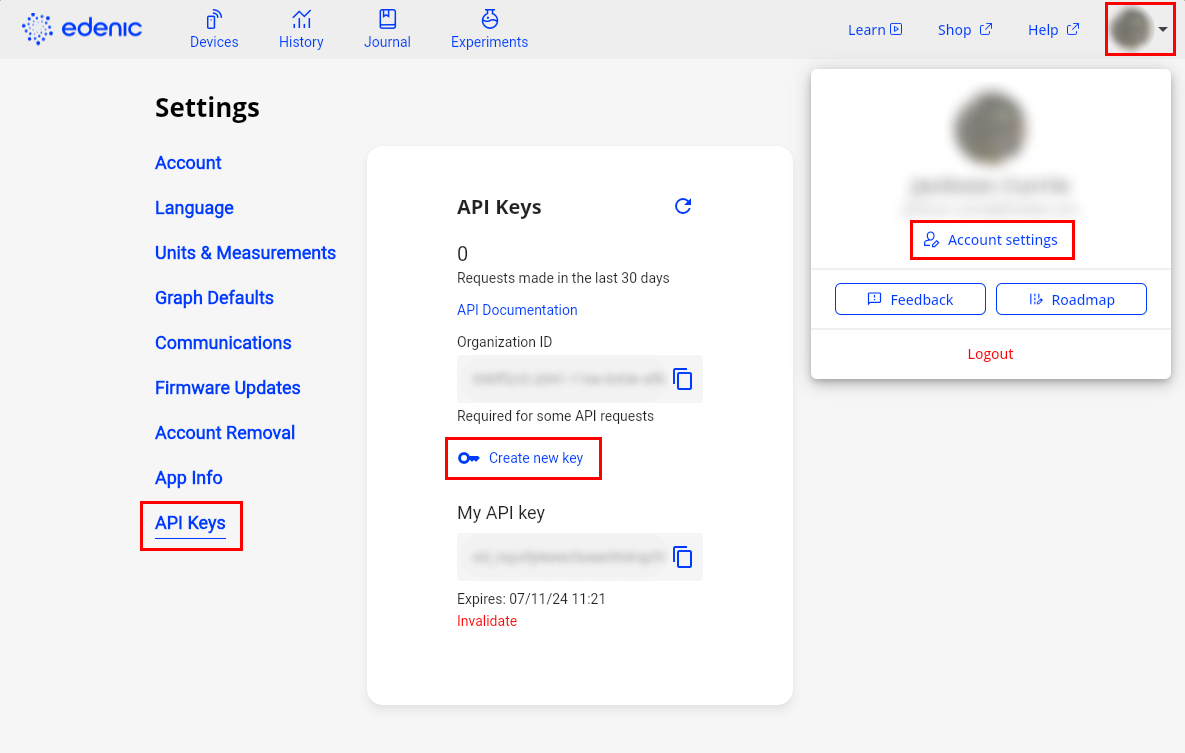Introduction
Welcome to the Edenic API Documentation. This is a hosted REST API that you can use to update and get data from your devices out of the Edenic app.
Getting started
You will need to use a secure API key to make requests:
Create an API key
- Open the Edenic app (opens in a new tab) and sign in.
- Click on your account avatar (in the top right) and navigate to Account settings > API Keys (you must be registered to see this).
- Click Create new key and give your key a name (note this key will expire in 1 year).
- Copy the API key or organization ID from here at anytime.
Use your API key
You will have to include the API key as the value for the Authorization header
of all requests:
cURL example
curl --include https://api.edenic.io/api/v1/device/12345678-1234-1234-1234-123456789012 \
--header 'Authorization: ed_1234567890123456789012345789012345678901234567890123456789012345'View documentation
Choose a version to see the documentation: